Annual Conference on Applied Statistics in Agriculture Proceedings
Instructions for Authors
Manuscripts based on presentations or posters given at the K-State Conference on Applied Statistics in Agriculture will be accepted for submission to the conference proceedings. Submitted papers will undergo a review process before being accepted for eventual publication into the conference proceedings.
Authors who presented at the conference should go to the homepage, http://newprairiepress.org/agstatconference, click on "My Account," and log in with the username and password used when their initial proposal was submitted for the conference. (Please do not create a new account. Click on "Forget your password" if you need to retrieve your password.) Choose "Revise Submission." Review the information you provided previously and scroll to the bottom of the submission form to upload your full text paper. For any question or problems with your submission contact us at .
Initial submission of manuscripts is due on August 15. Formatting/style guidelines for manuscripts are given below.
The manuscripts will be sent out to referees for review, and the results of those reviews communicated to the authors as quickly as possible. A second manuscript may be requested and the process iterated. The final results of the review process will then be communicated to the authors.
If a manuscript is accepted for publication following the review process, authors will be requested to submit a final copy of the manuscript in PDF format through the link in the notification you received accepting your publication, or by logging in with your account information from My Account on our conference page, http://newprairiepress.org/agstatconference/.
Accessing your Account
Logging in
In order to log in, you need to have a valid account. An account consists of your email address and a password.
If you are creating a new account, the system prompts you to enter your preferred email address and to create a password of your choice. You will receive via email a message with a "confirmation code", assuring that we have your correct address. Please click the confirmation code link to complete the registration process.
If you decide to change your password, first log in, then go to the My Account page and choose the Edit Profile option. You may enter and save your new password there.
If you forget your password, click the Forget your password? link on the login page. Enter your email address in the field provided, click Reset Password, and the system will send you an email with a link allowing you to reset your password.
If you have trouble logging in, i.e., you think that you have a valid account, but the system will not recognize it, please send an email to dc-support@bepress.com and we will help sort this out as soon as possible.
Remember Me Next Time
With the Remember Me Next Time option selected on the login screen, your password and email address are remembered even after closing your browser so you do not need to log in each time you visit the site from that computer. Only when you deliberately log out will you be prompted to log in again the next time you visit the site. If you are on a public or shared computer, it is important to log out after each session in order to keep others from accessing your account. To do so, click the Log Out option on your My Account page.
About You
Please enter all the information we will need to identify you and to contact you regarding your submission. Your name and affiliation should be entered exactly as you wish to have them appear when your submission is posted. As indicated on the form, certain pieces of information are required. Others, such as a fax number, are not necessary. If you do not have a current institutional affiliation or do not want to include an affiliation with this submission, enter "none" in that box. If you wish to use your full middle name in lieu of a middle initial, enter the full middle name in the entry box for the Middle Initial.
Submission Process
Once you are logged in you will be able to complete the submission process that consists of the following steps:
1. Read and accept the Submission Agreement.
2. Provide information about yourself and any co-authors.
3. Upload your electronic file and associated files, if any.
Before you begin, please be sure you have the following items:
- The submission's title.
- The abstract (up to 250 words).
- A list of keywords (10 maximum).
· The electronic format of your file, or hyperlink to your file, if any.
About your Submission
If you accepted the Submission Agreement terms, you may click Continue to go to the Submission Form. Once all the required fields are completed, click Submit at the bottom of the Submission Form to finalize your submission.
Article Title
Please enter the title using Headline Capitalization e.g., The Scholarly Communication Crisis. It should be entered exactly as you want it to appear on the final version.
About You
Please enter all the information we will need to identify you and to contact you regarding your submission. Your name and affiliation should be entered exactly as you wish to have them appear when your submission is posted. If you do not have a current institutional affiliation or do not want to include an affiliation with this submission, enter "none" in that box. If you wish to use your full middle name in lieu of a middle initial, enter the full middle name in the entry box for the Middle Initial.
Adding authors
To add authors, you may search for them using Last Name, First Name, or Institution in the Author Information search box. Authors with an account in the system whose information matches your search criteria will be displayed. Select or click the correct author, and he/she will be added automatically.
If you cannot find the author, click the green “+” button to add the author information manually. Repeat this process for each author.
To delete an author, click the Remove button to the right of the name.
To reorder the list of authors, change the number sequence on the box to the left of the name. The list will be reordered immediately.
To modify an author’s information, click the Show/Hide Details button to the right of the Remove button. Change the information of the boxes that require modification. As with your name and affiliation, your co-authors’ names and affiliations should be entered exactly as you wish to have them appear when your submission is posted.
Comments to the Editor
Include all your comments and information that you think will be relevant for the editor to know about your submission. Only the Proceedings Editor will be able to see the contents of this box.
Conference Year
Enter only the conference year. Please ignore the other fields.
Abstract
The abstract should be a concise description of the article. You have the option of pasting or typing the abstract into the text area of the submission form.
Appearing at the top of the list of search results, and having a useful description of your work, greatly improves the likelihood that a reader will find and download your document. Here are some suggestions you may want to consider when writing your abstract:
· Provide an abstract that includes keywords that interested readers are likely to use in searches. It is especially valuable to reuse words that appear in the document's title to improve rank when potential readers search those words.
· The first sentence of the abstract is all that is likely to be displayed in the search page results, so make your first sentence one that will encourage readers to click the link. Example:
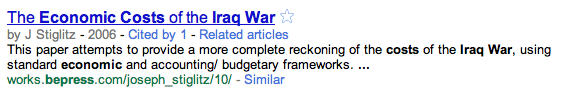
Keywords
Keywords are used to help readers discover the article through searches. Enter a few key descriptors that you feel best define the content of the work. Individual terms or phrases should be separated by commas.
Acknowledgments
The acknowledgments should be entered into this box on the submission form, and not be incorporated into the document. If an article is later accepted and slated for publication, a title page will be automatically created for the article, and the acknowledgments will be placed as a footnote on that page, they will also appear on the site on the abstract page. The acknowledgments will not appear on the cover page before it is accepted for publication. Additional comments that you would like to include on the final cover page and on the site on the abstract page may also be entered here.
Disciplines
Disciplines are typically standard descriptors used in the discipline for categorizing content. These terms are used for searching and indexing purposes, by search engines. Selecting them greatly improves the likelihood of reaching more readers. Select the terms that you feel best define the content of the work.
Two have been preselected, but you may remove them if you feel they do not reflect your work. Other examples are Life Sciences – Animal Sciences – Dairy Sciences, and Physical Sciences and Mathematics – Statistics and Probability – Multivariate Analysis.
To select or remove disciplines, click the items in the lists and then click the Select or Remove buttons.
You can download the complete three-tiered list here.
Full Text of Article
The full text of your submission should be uploaded as either a PDF, Microsoft Word, or RTF file. Articles are circulated for review and posted as PDF files, and the system will only create PDF files from the formats indicated above.
Initial submissions should consist of one complete document. That is, all graphics, sections, references and so on, should be combined into one file before uploading.
The exact formatting/style guidelines are listed below.
To upload your article choose your preferred option: Upload file from your computer, Import file from remote site, or Link out to file on remote site.
If you selected Upload file from your computer click the Browse button (on some systems this button might be labeled Choose File). In the resulting dialog, navigate to the location of the document on your computer, and select it. The specifics for doing this will vary depending on your system. If you are running Microsoft Windows, and you have trouble locating your document after clicking the Browse button, be sure that the setting at the bottom of the dialog is set to show files of all types.
If you selected Import file from remote site, or Link out to file on remote site enter the link on the space provided. Make sure that the remote site security preferences/settings allow access.
Additional Files
Supplemental files, such as additional materials, datasets or computer code, can be uploaded by ticking the additional files box. You will be prompted to upload your additional files after clicking the Submit button. Follow the onscreen instructions to do so.
Formatting/style guidelines
Page limits
Papers should not be longer than 15 pages if possible. Slightly longer documents will be accepted if necessary for clarity and completeness.
Spacing
Papers should be single-spaced.
Font
A 12-point font similar to Times New Roman should be used.
Page numbers
Page numbers are discouraged but allowed on draft manuscripts. Page numbers will need to be eliminated from final manuscripts.
Margins
When printed on standard 8.5 x 11 inch paper, the margins should be 1 inch left, 1 inch right, 1.5 inch top and 1 inch bottom.
Title
The title should be centered on the first line of the first page, typed in capital letters. The second line should be blank with authors’ names and addresses following.
Abstract
An abstract of reasonable length should begin the paper (up to 250 words). A few keywords (maximum 10) may be included at the end of the Abstract.
Introduction
An introduction should begin the formal presentation of material. Each section of the paper should be consecutively numbered, beginning with the Introduction as number 1.
Footnotes
Excessive use of footnotes should be avoided. The information should be incorporated into the text of the paper with appropriate references.
Tables, Figures and Equations
Figures and tables can be given at the end of the text or incorporated within the text at the appropriate place. Figures and tables should be consecutively numbered with descriptive captions provided. Figures, including axes labels etc., should be clear when printed on standard paper. Important equations should be numbered for easy reference. Tables and figures must follow the margin guidelines listed above.
Summary
A summary should be included at the end of the paper.
Acknowledgements and References
Acknowledgments and a listing of references should follow the summary. Any standard format may be followed for the reference listing.
Note: Since the proceedings are electronically published, use of colors is fine. Authors should note that excessive reliance on colors for clarity of presentation may be counterproductive if printed by interested readers using black and white print.

